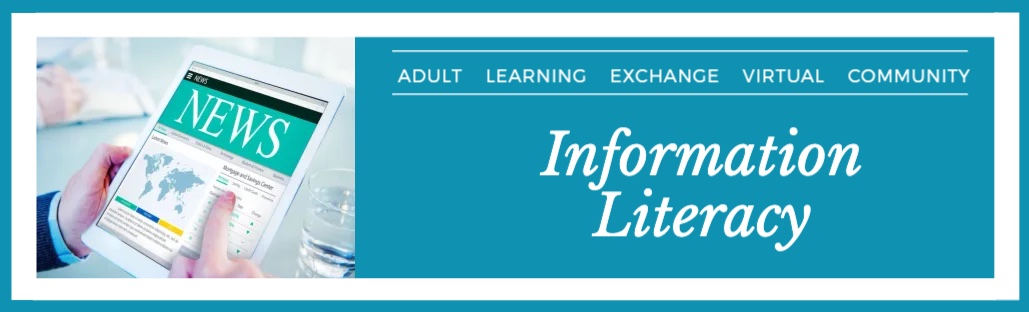|
|
Photo
Credit: Lilian Hill
|
By Lilian H. Hill
Our world is awash in signage
and graphic images. Every day we are assaulted with a variety of images that
include direction signs, instructions, framed images in our offices and homes, and
advertising. This has been true for some time, but the volume and variety of
visual and graphic images have increased tremendously in recent years.
It is not hard to see why. With
the advent of personal photography and the rapid adoption of personal smartphones,
anyone can take photos. High-speed wireless networks that can accurately
transmit visual images, decreased data costs, and the presence of multiple
social media platforms with which to share images enable people to more easily
share and consume visual images (Kane & Pear, 2016). Graphics are used in marketing
because they attract attention and enhance credibility. People are better able to retain visual information and images
may be stored in long-term memory more easily than text (Kane & Pear,
2016).
Consumers are more likely to
purchase a product that they can see (DesignHill, 2023). We are exposed to so
many visual images and graphics that there are times when it becomes difficult
to find the information we want among the visual clutter or “noise.”
According to the American Library Association (2011), “the importance of images and visual
media in contemporary culture is changing what it means to be literate in the
21st century” (para. 1). The ubiquitous presence of images and availability of
media that make it possible for everyone to create images, does not imply that
people are equipped to interpret the meaning of images with a critical view.
Graphic Literacy
Graphic literacy refers to the
ability of individuals to interpret information portrayed in graphs, tables,
and charts. Writers often use these
types of visual aids to help readers understand, interpret, and remember
complex data. Graphic literacy involves our ability to:
1.
locate
and extract information from a chart.
2.
understand
the information from the context provided in the chart.
3.
make
meaning of information in the graph.
4.
apply the
information gained from the chart or graph to make predictions.
Examples of common graphics include tables, pie charts, bar
graphs, line graphs, maps, coordinate graphs with x and y axes, decision trees,
Venn diagrams, or concept maps. Other examples include floor plans,
organizational charts, and work schedules. Many graphics will contain a legend
that explains what symbols used in the chart are intended to mean.
It is much easier to understand big-picture data than to gather
details from a graphic. For example, statistical data can be dull and hard to
read in sentences and paragraph form, so writers often use tables, charts, or
graphs to communicate the results of a study. This helps readers to scan and
interpret data more easily and quickly. However, it is important to know that
readers should not rely solely on the data represented in a visual because some
information may have been omitted to improve comprehension or to save space.
That is why it is also important to read the text that explains the graphic.
Infographics
Graphics are sometimes called infographics, and they are a great
way to represent information in a visual way. An infographic uses a combination of
“information” and “graphic.” The infographic is a specific type of visual
communication that includes graphics showing data, copy, or both. An Infographic is a collection of imagery that is often striking
and eye-catching. They use only minimal text which is why it is important to
read the text that accompanies the infographic. Infographics can be great
learning tools because information is conveyed as both words and as visual
images, thereby activating multiple neural pathways simultaneously.
Most of us learned the basics of reading and creating tables and
simple graphs in math courses in school and college. More innovative charts
include bubble charts, map charts, donut charts, gauge charts, geo charts, and
many others. Software applications make it possible for even basic computer
users to create sophisticated looking charts. Graphic tools built into Excel,
Word, Google Sheets and other platforms are only the beginning. Google Charts
contains 30 categories of charts you can use to create graphics. In addition,
there are applications that will allow you to create a variety of graphic
products such as Canva.com.
Graphic Examples
Beyond the basics of tables and graphs that people learn during
their school years, several new graphic examples have been appearing in recent
years. For example, a bubble chart is an extension of a traditional scatterplot;
the size of the bubble represents the strength of the data related to each
issue measured. The example below mixes a traditional table with a bubble
chart. The bubbles represent the number of times political candidates 1, 2, and
3 mentioned an issue during an imaginary political campaign. The graphic does
not represent what each politician said about the issues, whether the views
they expressed about the issues were positive or negative, or whether their
statements aligned with voters’ political views. It
simply gives you an idea of the proportionate attention they gave to each of
the issues listed in the left-hand column. From a graphic like the one
below, you can quickly assess whether the candidates’ interests are parallel to
your own, but you cannot ascertain their viewpoints. This example clearly
demonstrates the importance of being aware of the capabilities and limitations
of different types of graphic forms.
 |
|
Frequency of Topic References
Image Credit: Lilian Hill
|
Some graphics forms such as concept mapping and mind mapping
have specific software applications that can be downloaded and used, sometimes
for free. The Sports Categorization Concept Map below was created using CMapTools,
a software product used to create concept maps and it can accommodate both images
and HTML links.
 |
|
Concept Map Categorizing
Sports (created in CMapTools)
Image Credit: Lilian Hill
|
The example below is of a decision tree related to the decision
of whether to adopt a cat and the contextual issues that might be considered.
 |
Decision Tree for Cat
Adoption
Image Credit: Lilian Hill |
References
American Library Association. (2011). ACRL Visual
Literacy Competency Standards for Higher Education. Retrieved from https://alair.ala.org/handle/11213/17223
DesignHill
(2022, October 3). Top 7 Reasons why visual content will dominate in 2023.
Retrieved
https://www.designhill.com/design-blog/reasons-why-visual-content-will-dominate/
Kane, G.
C., & Pear, A. (2016, January 4). The Rise of Visual Content Online. MITSloan
Management Review. Retrieved
https://sloanreview.mit.edu/article/the-rise-of-visual-content-online/