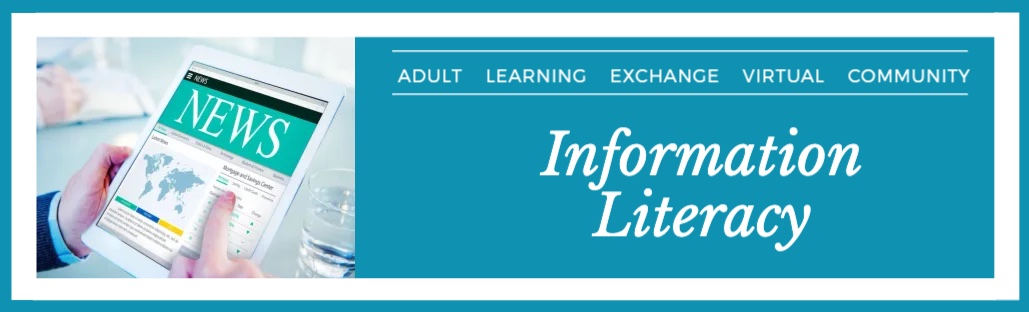|
|
Image Credit: Microsoft Stock Images |
Digital skills are needed for occupations in virtually every industry. Fewer occupations require people to engage in manual labor and routine tasks, and these tasks are most vulnerable to augmentation or replacement by digital technologies. Sanz (2023) commented that “even occupations traditionally far from technology are increasingly incorporating technology in their daily and basic activities” (Sanz, 2023, para. 1).
It is easy to associate digital jobs with highly skilled computer programmers and software developers; however, many low-skill jobs require digital skills, including warehouse workers, mechanics, personal-care aids, janitors and housekeeping staff, food-service workers, and retail sales staff. While the jobs may be considered low-skilled, proficiency in digital skills is increasingly important for efficiency, accuracy, and effective communication in the workplace. These digital skills enhance productivity and enable employees to perform tasks more effectively in today's technology-driven workplace. People who develop their digital skills can access new employment opportunities (Sanz, 2023).
Categorization of Jobs Employing Digital Skills
In Digitalization and the American Workforce, Muro et al. (2017) categorize occupations that need digital skills that range from low to medium to high. Within each level, there are increasing requirements for digital skills. For example, personal care aides, construction laborers, restaurant cooks, and security guards are all categorized as low-skilled occupations, but the need for digital skills is higher for security guards than it is for personal care aides.
 |
|
Image Credit: Muro et al., 2017 |
The World Bank (2018) describes a categorization of digital jobs that use information and communication technologies (ICT) as ICT-Intensive in which occupations would not exist without technology, ICT-dependent that use digital technologies but require other skills, and ICT-enhanced in which the jobs can be performed without using digital technologies, but not as well. The table below provides more detailed definitions and examples of occupations for each category.
 |
Image credit: Sanz, 2023 |
Examples of Digital Skills Used in “Low-Skilled” Occupations
Entry-level workers are expected, at minimum, to be able to:
· Use a computer.
· Navigate the internet.
· Stay safe online.
· Communicate online.
· Create and edit online documents.
· Manage basic devices to connect to the internet or install software updates.
· Screen share during a video call.
· Use online calendars and efficiently manage work schedules. (Ghoshal, 2023)
In addition to these general requirements, different occupations may require more specific skills. What follows is a list of supposedly low-skilled jobs and the digital skills they require.
Retail Sales Associate
- Operate point-of-sale (POS) systems to process transactions, including handling cash and credit card payments.
- Use handheld devices or tablets to check inventory levels, locate products, and provide product information to customers.
- Employ basic data entry skills to update customer information, process returns, and track sales metrics.
- Use email or internal communication platforms to communicate with colleagues and managers regarding inventory, customer inquiries, and scheduling.
Restaurant Server
- Enter orders into digital order management systems or POS terminals accurately.
- Use handheld devices or tablets for tableside ordering and payment processing.
- Access online reservation systems to manage table assignments and reservations.
- Communicate with kitchen staff and other servers via digital communication tools for order coordination and customer service.
Hospitality Front Desk Clerk
- Use hotel management software for guest check-ins, check-outs, and room assignments.
- Handle reservations and cancellations through online booking systems or hotel-specific software.
- Use email and digital messaging systems to communicate with guests regarding reservations, requests, and inquiries.
- Process payments and handling credit card transactions using electronic payment systems.
Delivery Drivers
- Use GPS to locate delivery destinations and reduce delivery time.
- Ensure that customers receive the right items in a timely manner using barcode scanners.
- Coordinate with warehouse, delivery drivers, and customers using mobile technologies.
- Employ durable devices that can support barcode systems, software, applications, and communications in one device.
Warehouse Worker
- Use handheld scanners or barcode readers to track inventory movement and update stock levels in inventory management systems.
- Access digital inventory databases to locate and retrieve products for shipping or stocking.
- Utilizing email or internal communication platforms for coordinating with colleagues and supervisors regarding inventory levels, shipments, and receiving.
Cleaning and Janitorial Staff
- Use mobile applications or digital scheduling systems to manage cleaning schedules and tasks.
- Access digital checklists or work orders for cleaning instructions and requirements.
- Communicate with supervisors or clients via email or messaging apps for updates, instructions, and feedback.
- Employ basic proficiency in using digital devices for clocking in/out and tracking work hours.
Hospital Receptionist
- Use electronic medical records (EMR) systems to register patients, schedule appointments, and update patient information.
- Access digital databases to verify insurance coverage, process billing information, and handle patient inquiries.
- Use email or internal communication platforms to coordinate with medical staff, relay messages, and manage administrative tasks.
Patient Care Assistant/Nursing Assistant
- Use computerized charting systems to record vital signs, patient observations, and care activities.
- Access patient care plans and medical records through electronic health record (EHR) systems.
- Use handheld devices or tablets to receive and acknowledge patient care tasks and updates from nursing staff.
- Communicate with nurses and other healthcare professionals via digital communication tools for patient care coordination.
Hospital Housekeeping Staff
- Use digital scheduling systems to access work assignments, track task completion, and report maintenance issues.
- Access digital checklists or cleaning protocols for patient rooms, common areas, and medical equipment.
- Use email or internal communication platforms for communication with supervisors regarding cleaning schedules, supply requests, and safety concerns.
Food Service Worker
- Use digital ordering systems or meal management software to process patient meal orders and dietary restrictions.
- Access digital inventory systems to track food supplies, manage stock levels, and order supplies as needed.
- Use email or internal communication platforms for communication with kitchen staff regarding meal preparation, delivery schedules, and special requests.
Security Personnel
- Monitor security cameras and access control systems using digital interfaces.
- Use digital incident reporting systems to document and report security incidents or breaches.
- Access digital logs and databases to verify visitor credentials, track personnel movements, and maintain security protocols.
The occupations in this list can be categorized as ICT-enhanced jobs that can be, and have been, performed, without the use of digital tools. This blog post verifies the pervasiveness of digital tools in the workplace, and the digital skillsets needed to obtain what once would have been considered a low-skilled job.
References
Flip (2023, August 25). 8 digital workplace examples to inspire your digital transformation. Retrieved https://www.getflip.com/blog/digital-workplace-examples/
Ghoshal, P. (2023, July 11). 6 essential digital skills for a modern career. FDM Group. Retrieved https://www.fdmgroup.com/blog/essential-digital-skills/
Muro, M., Liu, S., Whiton, J., & Kulkarni (2017, November). Digitalization and the American workforce. Metropolitan Policy Program at Brookings. Retrieved https://www.brookings.edu/wp-content/uploads/2017/11/mpp_2017nov15_digitalization_full_report.pdf
Sanz, L. F. (2023, July ). Digital jobs: A deep-dive. Digital skills and jobs platform. Retrieved https://digital-skills-jobs.europa.eu/en/latest/briefs/digital-jobs-deep-dive