Digital literacy is a foundational skill set crucial for adult learners to thrive in today's digital-driven workplace. Teaching digital literacy is challenging because it encompasses a wide variety of competencies and skills essential for navigating today's interconnected society.
Digital literacy extends far beyond basic computer proficiency and requires individuals to:
- acquire a detailed understanding of information retrieval, evaluation, and synthesis in online environments
- harness various digital tools and technologies effectively for communication, collaboration, and problem-solving across diverse contexts
- use critical thinking to distinguish credible sources from misinformation and fake news on digital platforms
- cultivate cybersecurity awareness to safeguard personal data and privacy due to the proliferation of cyber threats.
This blog post describes the Integrating Digital Literacy into Lesson Plan Model (Figure 1) and provides a sample lesson. By following a structured approach, people teaching adult learners can enable them to develop the essential skills needed to navigate the digital workplace.
 |
| Figure 1. Integrating Digital Literacy Into Lesson Plans Model |
1. Identify Core Digital Competencies
Choose a digital literacy framework that clearly specifies digital literacy competencies and that describes specific skills for each competency. There are many frameworks to choose from including Digital Competence Framework for Citizens, Digital Literacy Framework for Adult Learners, College and Career Readiness for Adult Education, and UNESCO’s Digital Literacy Global Framework. Using a digital competence framework will support you in using a structured approach to understanding digital skills and how they can empower adult learners to navigate the digital world with confidence.
2. Define and Map Workplace Skills Competency Areas
3. Develop Lesson Plans and Instructional Strategies
4. Implement Lesson Plans and Strategies
5. Evaluate Lessons and Update Curriculum
Using the Model to Develop Lessons
Sample Lessons
We used the Maryland Digital Literacy Framework for Adult Learners to identify specific competency areas a person would need for an occupation. We present three lessons below that explain digital literacy skills a food service worker would be expected to use on the job. Each lesson contains objectives, required material and technology resources, specific activities, and assessment methods.
Step 1. We begin with step 1 of the model: Identify core competencies from a digital literacy framework. We are using the Maryland Digital Literacy Framework for Adult Learners (Figure 2).
Step 2. In step 2, we identified core competencies a food service workers would use and matched them with four of the framework’s digital literacy competencies: technical, communicative, computational, and productive.
Technical
- Use digital ordering systems or meal management software to process meal orders.
- Access digital inventory systems to track food supplies, manage stock levels, and order supplies as needed.
Communicative
- Use
email to communicate with wait staff regarding meal preparation, delivery
schedules, and special requests.
- Utilize handheld devices or tablets to receive and acknowledge meal orders
- Create and curate new menu items in digital format.
Step 3. We develop lesson plans and instructional strategies. The lessons contain: (1) an objective, (2) required
materials and technologies, (3) four activities including an introduction, hands-on tutorial, practical exercise, and
a review, and (4) an assessment
activity. Below are examples of three lesson plans.
Objective: Process patient meal orders and manage dietary restrictions using digital ordering systems or meal management software.
Materials Needed: Access to a digital ordering system or meal management software, computers/tablets.
Activities:
- Introduction to Digital Ordering Systems: Overview of the chosen system, highlighting its importance in ensuring dietary needs are met accurately and efficiently.
- Hands-on Tutorial: Walkthrough of the software interface, focusing on how to enter, modify, and confirm meal orders. Include practice on entering dietary restrictions/preferences.
- Practical Exercise: Enter mock orders into the system, ensuring to note any dietary restrictions.
- Review and Q&A: Discuss common scenarios/issues that might arise and how to address them using the system. Encourage questions and share troubleshooting tips.
Assessment: Practical test to correctly process a series of meal orders within a set timeframe.
LESSON PLAN 2: Accessing Digital Inventory Systems.
Objective: Use digital inventory systems to track food supplies, manage stock levels, and order supplies.
Materials Needed: Access to a digital inventory system, computers/ tablets, and inventory management guidelines.
Activities:
- Overview of Inventory Systems: Explain the system's features and role in efficient kitchen management.
- Interactive Demonstration: Show how to check stock levels, update inventory after deliveries, and input data related to usage.
- Simulation Exercise: Simulate a week's inventory management, including responding to low-stock alerts and deciding when to reorder supplies.
- Group Discussion: Strategies for minimizing waste and ensuring accuracy in stock management.
LESSON PLAN 3: Utilizing Email or Internal Communication Platforms.
Objective:
Use
email to coordinate with kitchen staff regarding meal preparations, delivery
schedules, and special requests.
Materials Needed: Access to email, guidelines for professional communication, and sample communication scenarios.
Activities:
- Communication Best Practices: Overview of effective digital communication, including clarity, tone, and urgency.
- Platform Walkthrough: Introduce email features, focusing on creating messages, attaching files, and using communication threads or channels.
- Role-playing Exercise: Participate in an email scenario to resolve a communication challenge, such as a last-minute meal change.
- Feedback Session: Share experiences and discuss the importance of timely and clear communication in the kitchen environment.
Assessment: Draft an email responding to a hypothetical situation that requires coordination with kitchen staff, demonstrating clarity, professionalism, and adherence to communication guidelines.
Step 4. This step involves implementing the planned lessons. You will gather the technology resources and materials you need, and use the instructional strategies and assessments planned.
Step 5. This step requires evaluating and updating the curriculum. You always learn something when you teach and you can use this information to improve the lessons and curriculum you planned. This process is iterative so that you are always reviewing and updating the lessons and curriculum.
References
Conceição, S. C. O., & Hill, L. H. (2024). Digital Literacy Skills for ABE/GED Learners' Entry and Participation in the Workplace. Webinar.
Dweck, C. S. (2007). Mindset: The new psychology of success. Ballantine Books.
Law, N. W. Y., Woo, D. J., de la Torre, J., & Wong, K. W. G. (2018). A global framework of reference on digital literacy skills for indicator 4.4. 2. Available https://uis.unesco.org/sites/default/files/documents/ip51-global-framework-reference-digital-literacy-skills-2018-en.pdf
Maryland Department of Labor’s Adult Education. (2021). Digital Literacy Framework for Adult Learners. http://labor.maryland.gov/employment/dwdalfederalprogramfunding.shtml
Pimentel, S. (2013). College and Career Readiness for Adult Education. Available https://lincs.ed.gov/publications/pdf/CCRStandardsAdultEd.pdf
Promoting Digital Literacy for Adult Learners: A Resource Guide. (2022). https://www.barbarabush.org/wp-content/uploads/2022/04/Digital-Literacy-Resource-Guide-for-Adult-Learners-.pdf
VuorikariRina, R., Kluzer, S., & Punie, Y. (2022). DigComp 2.2: The Digital Competence Framework for Citizens-With new examples of knowledge, skills and attitudes (No. JRC128415). Joint Research Centre (Seville site).
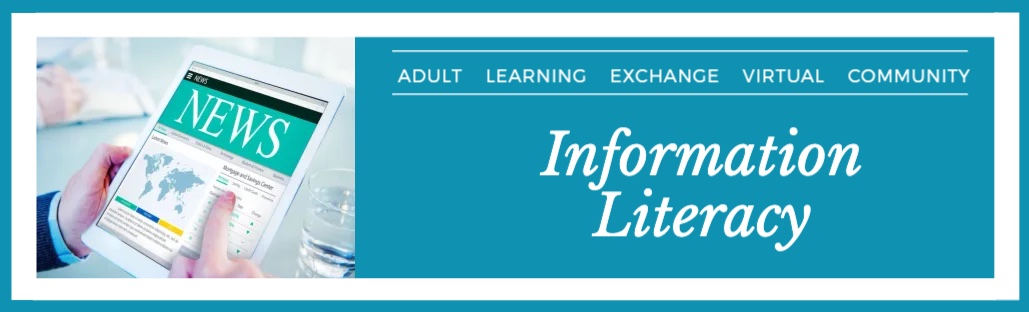





No comments:
Post a Comment
Thanks for your comment! It will appear once approved.