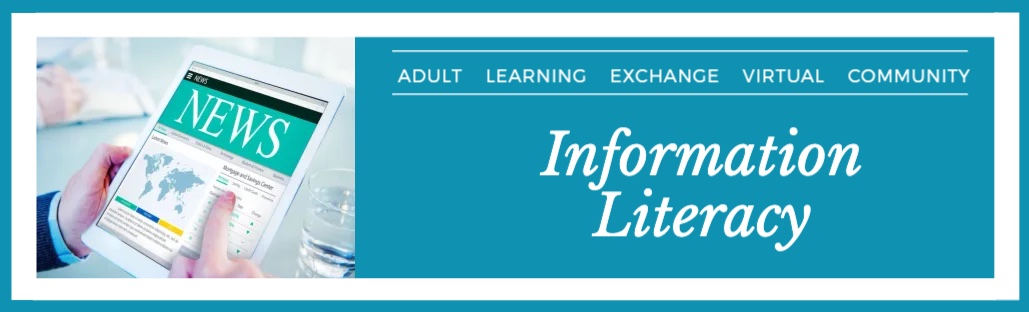Searching for information on the internet can be overwhelming. Search engines such as Google, Yahoo, and Duck, Duck Go source information from websites and there are more than 1.13 billion websites on a worldwide basis and a new one is created every three seconds (Haan & Bottorf, 2023). Search engines can produce millions of results in less than a second. Another interesting statistic is that most internet searches are conducted on smartphones.
Writing effective internet search queries is crucial for finding relevant information quickly and efficiently. To get the best results from an internet search, it is important to be specific in the language you use in your search query.
Tips to Craft Effective Search Queries
Simplify
Your Searches
Remove unnecessary words, avoid conjunctions (and, or, but) and skip punctuation. For example, instead of asking “explain how many times most people search the world-wide-web in their lifetime, please?” you can say “number times people search internet.” It is not necessary to use complete sentences or be polite with a search engine (Indeed, 2023; Mind Tools, 2023).
Use
Specific Keywords
Keywords are the terms you use to find information on the internet. Use keywords that accurately represent your topic of interest. Instead of generic terms, use specific and unique words related to your query (Indeed, 2023; Mind Tools, 2023).
Use the Simplest Form of Keywords
Use the most basic form of a keyword: service instead of services or servicing, finance instead of financed or financing, and describe instead of description. You can also write the root word with an asterik, such as “creat*”, and then any words that contain the root such as create, creative, creating, and recreate would be included in the search (Indeed, 2023; Mind Tools, 2023).
Use
the Asterisk (*) as a Wildcard
You can also use an asterisk as a wildcard to fill in information you are uncertain about. For example, "The * of Cooking" will help you fill in the popular cookbook title, “The Joy of Cooking.” Depending on how common the words in your wildcard search are, you may have to sort through related results. For example, searching for “The * of Cooking” will bring up similar titles such as The Meaning of Cooking (Indeed, 2023; Mind Tools, 2023).
Experiment
and Refine
If your initial search does not yield the desired results, don't hesitate to experiment with different keywords and combinations. Refine your search based on the results you receive. Persistence will produce useful results.
Check
for Synonyms and Related Terms
Think of synonyms and related terms that might be used in the content you're looking for. Include these in your search query to broaden your results. If you are looking for information that could be represented by different terms, use "OR" between the terms. For example, "healthy eating OR nutrition" (Indeed, 2023; Mind Tools, 2023).
Avoid
Words with Multiple Meanings
For example, the word “ship” can be a noun that describes a large boat or a verb, meaning to send a package. If you want to know how long it takes to send a package overseas and your search results are about yachts or fishing boats, you will need to be more specific in the next search.
Exclude
Information from a Search
You can use the minus sign (-) before a word to exclude it from the search results. For example, if you are looking for information about jaguars, the animals but not sports cars, you can search for "jaguar -car." This will exclude websites about automobiles named jaguar (Indeed, 2023; Mind Tools, 2023).
Use
Quotation Marks to Search for Specific Terms or Phrases
Use quotation marks to search for an exact phrase. For example, "climate change" will search for that specific term rather than individual occurrences of "climate" and "change." If you want information about a specific form of a word, quotation marks will prevent returns about variations of the word. For example, searching for “director” will return results solely about that form of the word and exclude directing, directorship, directive, etc (Indeed, 2023; Mind Tools, 2023).
Specify
a Site or Domain
To narrow down your search to a specific website or domain, use the "site:" operator. For instance, "site:wikipedia.org space exploration" will only search for information about space exploration on Wikipedia (Indeed, 2023; Mind Tools, 2023).
Be
Careful about Spelling
Ensure that your query is correctly spelled and that you use the correct word. Misspelled words and using an incorrect word can lead to irrelevant results. Fortunately, search engines will correct common word confusions. For example, if you type in “loose weight,” your search will be corrected to “lose weight,” but you will still have the option to search for the words you first used.
Use
Voice Search
Many search engines include a voice search option, meaning you can speak your search engine phrase aloud rather than having to type it. This is very helpful when you are unsure about how words are spelled or have a condition that prevents you from typing. You can access the voice search feature on most of these search engines by pressing the microphone icon (Indeed, 2023).
 |
Image Credit: Microsoft Stock Images |
Typically, search results are organized, or ranked, by their relevance to the query. Therefore, what you are searching for may be located on the first page of results. However, it is also important to recognize that the first several results may be labelled as sponsored, meaning that they are really advertisements for a product or service, and may not be fully relevant.
Effective search engine searches can involve a combination of these techniques. By carefully crafting your queries, you can enhance the precision and relevance of your search results.
References
Haan, K. & Bottorff, C. (2023, February 14). Top website statistics for 2023. Forbes Advisor. Retrieved https://www.forbes.com/advisor/business/software/website-statistics/#:~:text=There%20are%20about%201.13%20billion,are%20actively%20used%20and%20updated
Indeed Editorial Team (2023, February 21). 22 Internet Search Tips on Finding what you need online. Indeed. Retrieved https://www.indeed.com/career-advice/career-development/internet-search-tips
Mind Tools Content Team (2023). Seven ways to find what you want on the internet: Gathering what you need, discarding what you don't. Retrieved https://www.mindtools.com/abtmh5z/seven-ways-to-find-what-you-want-on-the-internet