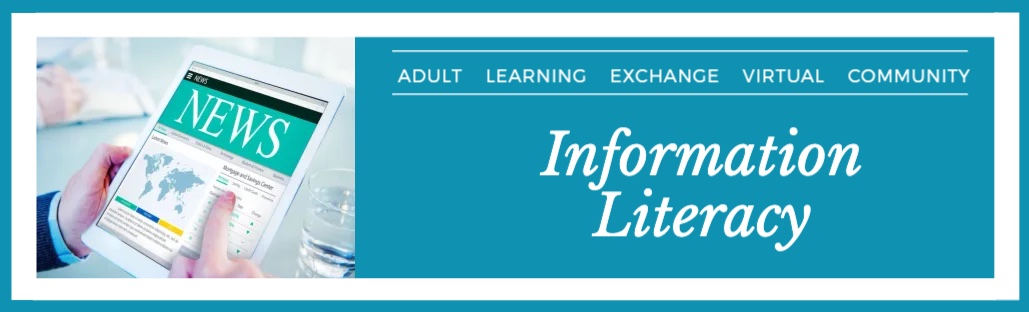|
|
Image Credit: Getty Images |
Employers require employees to have vital digital and workplace literacy skills, and they expect new employees to have developed these skills before being hired. Beyond basic computer skills, digital literacy encompasses using digital tools and technologies effectively. Christian (2022) indicates that it “means being able to work adaptably and strategically across tools, devices, and platforms” (para. 1). Individuals who lack these skills are in danger of being left behind.
This blog post (a) provides definitions of digital and workplace literacies, (b) explains how digitalization has permeated employment settings and activities, and (c) then describes how digital and workplace literacies are interrelated.
Digital literacy means having the skills you need to live, learn, and work in a society where communication and access to information is increasingly mediated through digital technologies like internet platforms, social media, and mobile devices. Digital literacy involves a “spectrum of skills that run from operational (device use) to navigational (understanding structures) to informational (searching and interpreting) to strategic (meeting personally meaningful objectives)” (Oliver & Williams-Duncan, 2019, p. 123). Given the pervasiveness of digital tools in daily life, digital literacy has become a vital skill for seeking and maintaining employment.
Workplace literacy can be defined as skills employees need to be competent in work.
Given the twin industrial revolutions of digitalization and artificial intelligence, workplace literacy inextricably involves the skills needed to use digital tools efficiently to perform tasks, communicate effectively, and collaborate with colleagues. It also means that employees must be adaptable and willing to learn new skills. Digital and workplace literacies are closely intertwined in today's digital age, where technology permeates almost every aspect of work environments. Understanding their relationship helps individuals and organizations navigate the demands of modern workplaces effectively.
Digitalization and Artificial Intelligence in the Workplace
We are amid what has been called a fourth industrial revolution, referring to the digitalization of the workplace and the proliferation of artificial intelligence tools (Briggs et al., 2023). Digitization and digitalization may seem like interchangeable terms; however, digitization focuses on converting information into data, while digitalization is about developing processes and changing workflows to improve manual systems (Monton, 2022). Muro et al. (2017) state that “Digitalization is the process of employing digital technologies and information to transform business operations” (p. 5), a conversion so thorough that it continuously reorients work and daily life. Muro et al. indicate that over the past 50 years, digital technologies are pervasive in most businesses and workplaces.
Digitalization is changing the skills needed to access economic opportunity. It has permeated most industries. For example, healthcare workers at all levels, from janitorial services to highly skilled surgeons to upper management, use digital technologies. Auto mechanics use laptops to diagnose car problems, and salespeople use cloud-based artificial intelligence applications to schedule meetings. These are only a few examples of how the workplace has changed. Knowing how to use these digital and artificial intelligence tools has become a workforce requirement.
Employees and business owners must use multiple digital tools such as email, word processors, spreadsheets, project management software, and specialized industry-specific applications. Klassen (2019) reports that workers report the need to use multiple digital tools simultaneously and are often assigned multiple computer monitors so that they can organize digital tools to suit their needs. Employees report experiencing anxiety and information overload. Employees with lower literacy need help with non-linear reading tasks and may find the volume of information overwhelming.
 |
| Image credit: Tranmautritan, Pexels |
Digital and Workplace Literacies
The influence of digitalization on work in our society has led to emergence of digital jobs. Therefore, digital and workplace literacies are interrelated. Seven skill categories for the digital workplace are suggested below.
1. Information Management
Digital literacy includes skills related to finding, evaluating, and managing information online. In the workplace, employees need to be able to navigate through vast amounts of digital information to find relevant data for their tasks, projects, or decision-making processes. Workplace literacy involves understanding how to assess the credibility of online sources, manage digital files, and organize information effectively to enhance productivity and decision-making (Law et al., 2017; Vuorikari Rina, 2022).
2. Communication and Collaboration
Digital literacy is essential for effective communication and collaboration in the workplace. This includes using email, instant messaging, video conferencing, and other digital communication tools to interact with colleagues, clients, and stakeholders. Workplace literacy extends beyond basic communication skills to encompass understanding digital etiquette, managing online meetings, and leveraging collaborative teamwork and knowledge-sharing platforms (Law et al., 2017; Vuorikari Rina, 2022).
3.
Problem-Solving
Digital literacy fosters problem-solving skills and adaptability in the workplace. Employees need to be able to troubleshoot technical issues, learn new digital tools and technologies quickly, and adapt to changing digital environments. Workplace literacy involves developing critical thinking skills to analyze problems, identify solutions, and leverage digital resources effectively to achieve organizational goals (Law et al., 2017; Vuorikari Rina, 2022).
4. Data-Informed Decision Making
In today's data-driven workplaces, digital literacy includes understanding basic data concepts, interpreting data visualizations, and making data-informed decisions. Workplace literacy involves applying data analysis skills to extract insights from large datasets, create reports and presentations, and communicate findings to relevant stakeholders (Law et al., 2017; Vuorikari Rina, 2022).
5. Cybersecurity and Privacy Management
Digital literacy encompasses knowledge of cybersecurity best practices and understanding privacy issues related to digital technologies. In the workplace, employees must be aware of cybersecurity threats such as phishing attacks, malware, and data breaches, and understand how to protect sensitive information and adhere to privacy regulations (Law et al., 2017; Vuorikari Rina, 2022).
6.
Artificial
Intelligence Usage
AI technologies are becoming pervasive in many digital tools and platforms that individuals interact with daily. Understanding AI is thus becoming a crucial component of digital literacy. Users must comprehend how AI works, its capabilities, limitations, and ethical considerations to make informed decisions about its use.
7. Lifelong Learning and Professional Development
Digital and workplace literacies are not static skills but require continuous learning and professional development. Employees must stay updated with evolving digital trends, acquire new digital skills, and adapt to emerging technologies to remain competitive (Law et al., 2017).
In summary, digital and workplace literacies are deeply intertwined, with digital skills playing a crucial role in enhancing productivity, communication, problem-solving, and adaptability in modern work environments. Organizations can foster a culture of continuous learning and provide training and development opportunities to empower employees with the digital and workplace literacy skills needed to succeed in today's digital economy.
References
Briggs, X. D., Johnson, C. C., & Katz, B. (2023, October 13). There’s an industrial revolution underway. Unless we act, it will make the racial wealth gap even worse. Metropolitan Policy Program at Brookings. Retrieved https://www.brookings.edu/articles/theres-an-industrial-revolution-underway-unless-we-act-it-will-make-the-racial-wealth-gap-even-worse/
Christian, A. (2022, September 26). Why ‘digital literacy’ is now a workplace non-negotiable. BBC. Retrieved https://www.bbc.com/worklife/article/20220923-why-digital-literacy-is-now-a-workplace-non-negotiable
Klassen, A. (2019). Deconstructing paper-lined cubicles: Digital literacy and information technology resources in the workplace. International Journal of Advanced Corporate Learning, 12(3), 5–13. https://doi-org.lynx.lib.usm.edu/10.3991/ijac.v12i3.11170
Law, N. W. Y., Woo, D. J., de la Torre, J., & Wong, K. W. G. (2018). A global framework of reference on digital literacy skills for indicator 4.4. 2.
Monton, A. (2022, March 2022). Difference and similarities: Digitization, digitalization, and digital transformation. Retrieved https://www.globalsign.com/en-sg/blog/difference-and-similarities-digitization-digitalization-and-digital-transformation#:~:text=While%20digitization%20focuses%20on%20converting,generate%20insights%20from%20their%20behaviour.
Muro, M., Liu, S., Whiton, J., & Kulkarni (2017, November). Digitalization and the American workforce. Metropolitan Policy Program at Brookings. Retrieved https://www.brookings.edu/wp-content/uploads/2017/11/mpp_2017nov15_digitalization_full_report.pdf
Oliver, K. M., & Williams-Duncan, S. (2019). Faith leaders developing digital literacies: Demands and resources across career stages according to theological educators. Journal of Media Literacy Education, 11(2), 122–145. https://doi-org/10.23860/JMLE-2019-11-2-7
Vuorikari Rina, R., Kluzer, S., & Punie, Y. (2022). DigComp 2.2: The Digital Competence Framework for Citizens-With new examples of knowledge, skills and attitudes (No. JRC128415). Joint Research Centre (Seville site).