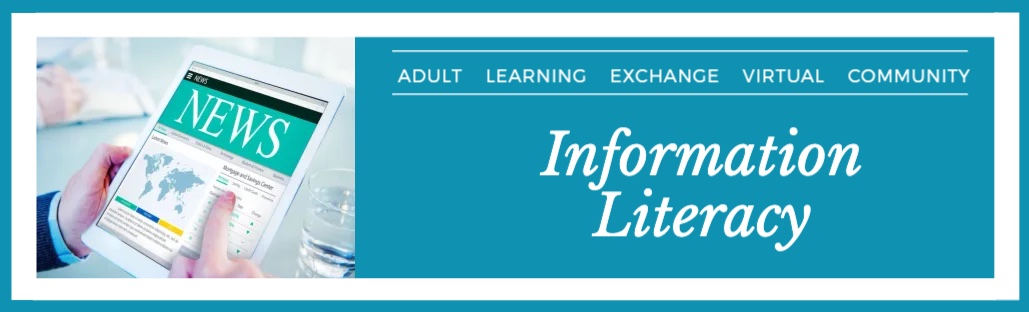Assessing digital literacy skills requires a multifaceted approach encompassing various purposes and techniques tailored to the specific competencies being evaluated (Reichert et al., 2023). Digital literacy comprises multiple skills, including information literacy, media literacy, digital communications, cybersecurity awareness (privacy and safety), critical thinking and problem-solving using digital tools, coding/programming, and, more recently, artificial intelligence literacy. In this blog post, we present information about assessment types, and techniques and link them to digital literacy. As a summary, we include a table that matches assessment techniques with their purposes, key features, educational impact, and types.
Assessment Types
Assessments can be formative, summative, or performance-based:
- Formative Assessments are conducted during the learning process to provide ongoing feedback for instructors and adult learners so that they can adjust their teaching and learning strategies.
- Performance-based Assessments are used to evaluate the ability of learners to perform tasks in real or simulated environments. These can be formative or summative assessments.
- Summative Assessments occur at the end of a learning period and are used to evaluate the total learning outcomes.
Assessment Techniques
Assessment techniques are specific methods or tools to gather information about learners' knowledge, skills, abilities, and performance (Hill, 2020). Common techniques used to assess digital literacy skills include 1) formative assessment with feedback, 2) practical application, and 3) simulations with case-based scenarios.
1. Formative Assessment with Feedback
Formative Assessment Tools: Incorporate formative assessment tools such as online polls, surveys, exit tickets, or quick quizzes to gauge learners' understanding and real-time progress.
Online Quizzes and Tests: Use online quizzes and tests to assess learners' knowledge of digital concepts, terminology, and best practices. Questions can address internet safety, cybersecurity, digital citizenship, software applications, file management, and basic troubleshooting. Provide immediate feedback to learners to reinforce learning and address misconceptions.
Digital Portfolios: Have learners compile digital portfolios that highlight their digital creations, projects, and reflections on their learning journey. Portfolios can include work samples, self-assessments, reflections on challenges and successes, and evidence of growth over time. Assess portfolios based on criteria such as organization, depth of reflection, creativity, and mastery of digital skills.
Online Discussions and Collaborative Activities: Facilitate online discussions and collaborative activities that require learners to communicate, collaborate, and problem-solve in digital environments. Assess participation, contributions, and collaboration skills demonstrated during these activities. Use rubrics or checklists to evaluate communication effectiveness, teamwork, and digital etiquette.
Online Assessment Tools: Employ online assessment tools and platforms for evaluating digital literacy skills. These tools may include interactive simulations, adaptive quizzes, coding challenges, digital storytelling platforms, and gamified learning experiences. Analyze learners' performance data and engagement metrics to identify areas for improvement and personalize instruction.
2. Practical Application
Performance-Based Tasks: Create tasks that require learners to perform specific actions using digital tools or platforms. For example, tasks might include creating a document in a word processing program, conducting online research, organizing data in a spreadsheet, or designing a presentation. Assess learners based on the quality and efficiency of their performance.
Digital Projects: Assign digital projects that allow learners to demonstrate their creativity, critical thinking, and technical skills. Projects could involve creating multimedia presentations, websites, blogs, podcasts, videos, or digital artwork. Assess the projects based on content relevance, organization, multimedia integration, and technical proficiency.
Authentic Assessments: Design authentic assessments that require learners to apply digital literacy skills in real-world contexts relevant to their interests, academic pursuits, or future careers. Authentic assessments may involve creating a digital marketing campaign, analyzing data sets, coding a software application, or designing a website for a local business.
3. Simulations and Scenario-Based Learning
Simulations: Develop environments or scenarios that mirror real-life digital tasks or challenges. For instance, simulating an online shopping experience, navigating social media privacy settings, or troubleshooting common computer issues. Observe learners' interactions and decision-making processes within the simulation to assess their digital problem-solving skills and strategies.
The table below organizes these assessment techniques by their purposes, key features, educational impact, and type of assessment.
|
Technique |
Purpose |
Key Features |
Educational Impact |
Type of Assessment |
|
1. Formative Assessments with Feedback |
||||
|
Online Quizzes and Tests |
Assess knowledge of digital concepts and practices. |
Questions on internet safety, cybersecurity, digital citizenship. |
Provides immediate feedback; ensures understanding of fundamental digital concepts. |
Summative |
|
Digital Portfolios |
Showcase and reflect on digital learning journey. |
Collection of digital work, reflections, and assessments. |
Encourages self-assessment and continuous learning; demonstrates growth and mastery. |
Formative, Summative |
|
Online Discussions and Collaborative Activities |
Enhance communication and collaboration in digital environments. |
Forums and collaborative tasks online. |
Builds communication and teamwork skills; fosters community engagement. |
Formative, Summative |
|
Online Assessment Tools |
Evaluate and enhance digital literacy skills. |
Interactive simulations, quizzes, and gamified learning experiences. |
Offers personalized insights; supports adaptive learning and skill development. |
Formative, Summative |
|
1. Practical Application |
||||
|
Performance-Based Tasks |
Develop practical skills using digital tools. |
Hands-on activities with digital tools like word processors, spreadsheets. |
Enhances operational proficiency in technology use; promotes task-specific skills. |
Summative |
|
Digital Projects |
Foster creativity and technical skills through project creation. |
Creation of multimedia presentations, websites, blogs, etc. |
Encourages innovation, critical thinking, and comprehensive technical skill application. |
Summative |
|
Authentic Assessments |
Apply digital skills in real-world contexts. |
Realistic tasks like digital marketing campaigns, software coding. |
Improves ability to transfer skills to real-life scenarios; enhances job-relevant competencies. |
Summative, Performance-based |
|
2. Simulations with Case-Scenarios |
||||
|
Simulations |
Mirror real-life digital challenges for problem-solving practice. |
Scenarios like online shopping, navigating privacy settings. |
Develops decision-making and problem-solving skills in realistic settings. |
Formative, Summative |
By employing these assessment techniques, educators can effectively assess adult learners' digital literacy skills across various domains, including technical proficiency, critical thinking, creativity, communication, collaboration, and responsible digital citizenship. Additionally, providing opportunities for practice, feedback, and reflection can support learners in developing and refining their digital skills over time.
References
Hill, L. H. (2020). Assessment, evaluation, and accountability in adult education. Stylus.
Reichert, F., Pan, Q., & Chen. L. L. (2023). Digital literacy assessment. UNESCO Global Education Monitoring Report Team. https://unesdoc.unesco.org/ark:/48223/pf0000386202